Flows: Build Reliable Multi-Step AI Workflows
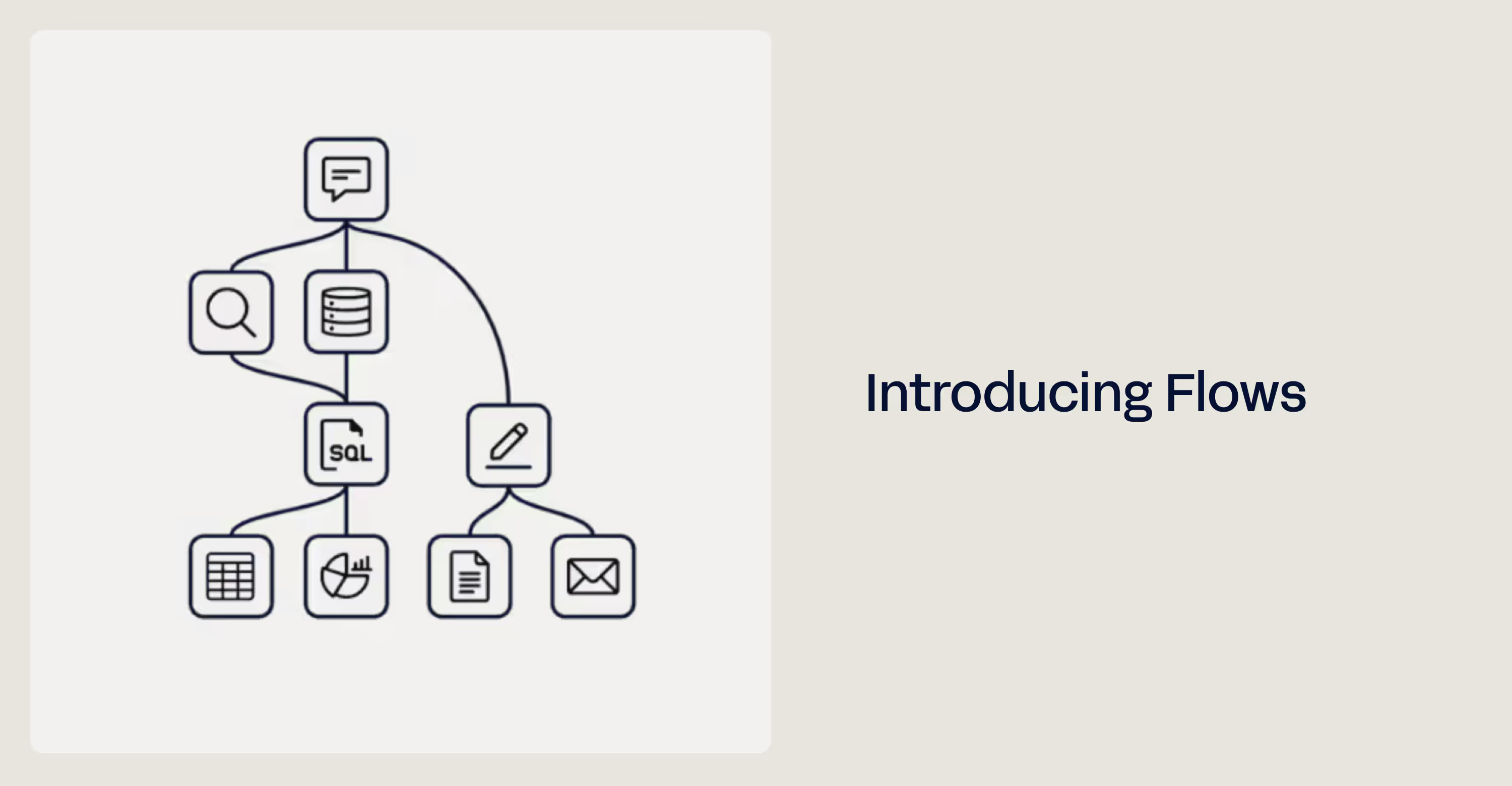
Today, we are releasing our new beta feature, Flows. Flows transforms complex AI tasks into predictable, step-by-step processes that anyone can build and run with confidence.
With unmatched transparency and validation at every stage, you'll finally get consistent results from generative AI—even for your most critical business operations.
You can now do more with AI.
Watch this video for an introduction to our new feature, Flows.
Why did we build Flows?
There's so much that is possible with AI, but frequently AI doesn't generate the kinds of results users expect. It can be unpredictable, it can hallucinate, and it can under-deliver.
One of the primary reasons this happens is that users ask AI to do too many things with a single request. With clearly defined "bite-size" requests, and the proper data connected to inform its task, the AI models can be fantastically reliable. But most users want to do more than "bite-size," and they end up asking AI to perform many steps within a single request. This degrades results.
This led to much of AI interaction over the last few years being "the chatbot" or "the conversation," as users sent multiple bite-size messages back and forth with AI until they had iterated to the result they wanted. That's not going away any time soon, but now, with Flows, you can sequence multiple messages to happen at the click of a button—each with their own settings, model, data, and more.
In other words, instead of having a conversation, now you can click a button.
Three reasons you'll love Flows
We're convinced that you're going to love Flows, and all the powerful new things you can do with it. Keep reading to find out why.
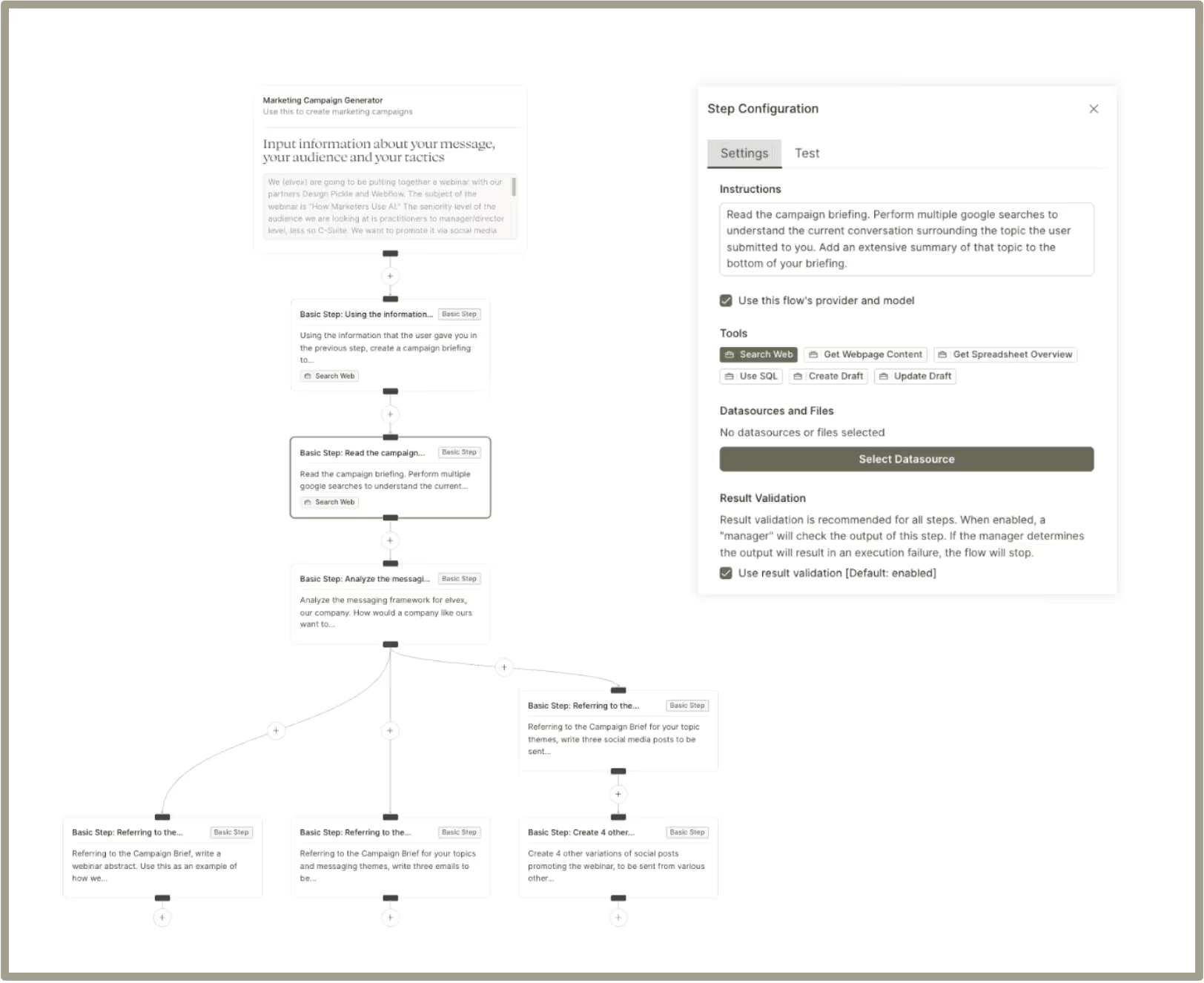
1. Workflow Flexibility & Power
With one click, you can sequence multiple customizable steps together. Choose your instructions, model, tools, and data for each step.
- One Click, Multiple Actions: Sequence multiple steps to happen with one click of the button.
- Flexible Ordering: Run steps in parallel or sequentially based on your needs
- Controlled Data Flow: Direct information between steps in your workflow
- Model Selection: Choose different AI models for each step based on requirements
- Reuse Existing Apps: Add existing apps as flow steps for greater flexibility
- Robust Step Functionality: Leverage tools like web search, SQL, data sources, and more
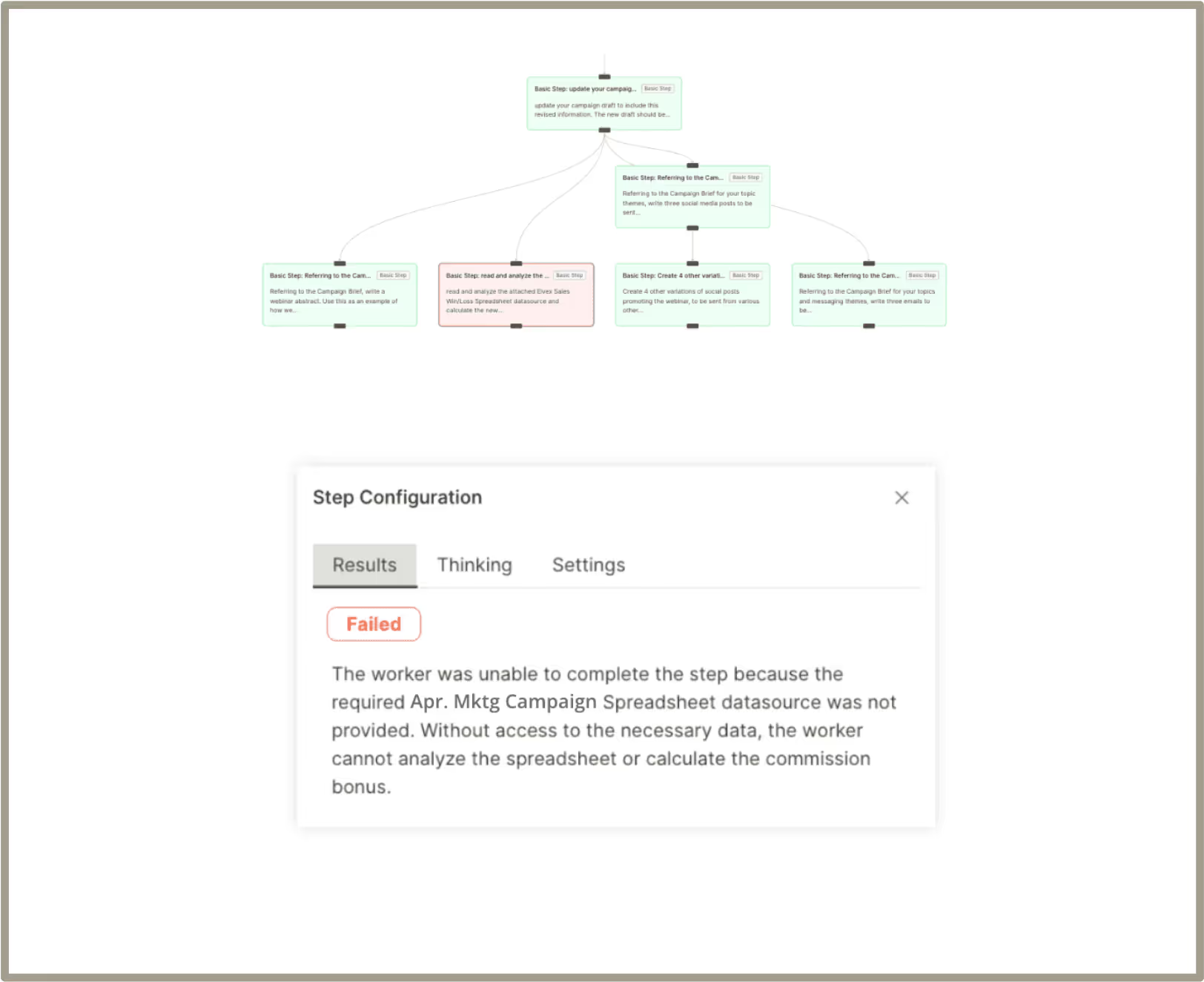
2. Enhanced Reliability & Control
You can build and test advanced Flows more quickly with AI-powered process validation and failure review. This makes it much easier to build reliable workflows that generate predictable results.
- Process Validation: Manager agent reviews work at each step, ensuring quality
- Failure Review: Identify exactly where workflows hit snags with debugging guidance
- Step-by-Step Transparency: See results, thinking, and settings for each step
- Testing During Build: View results of your flow as you're building it
- Recent Flow Runs: Track and review all recent flow executions
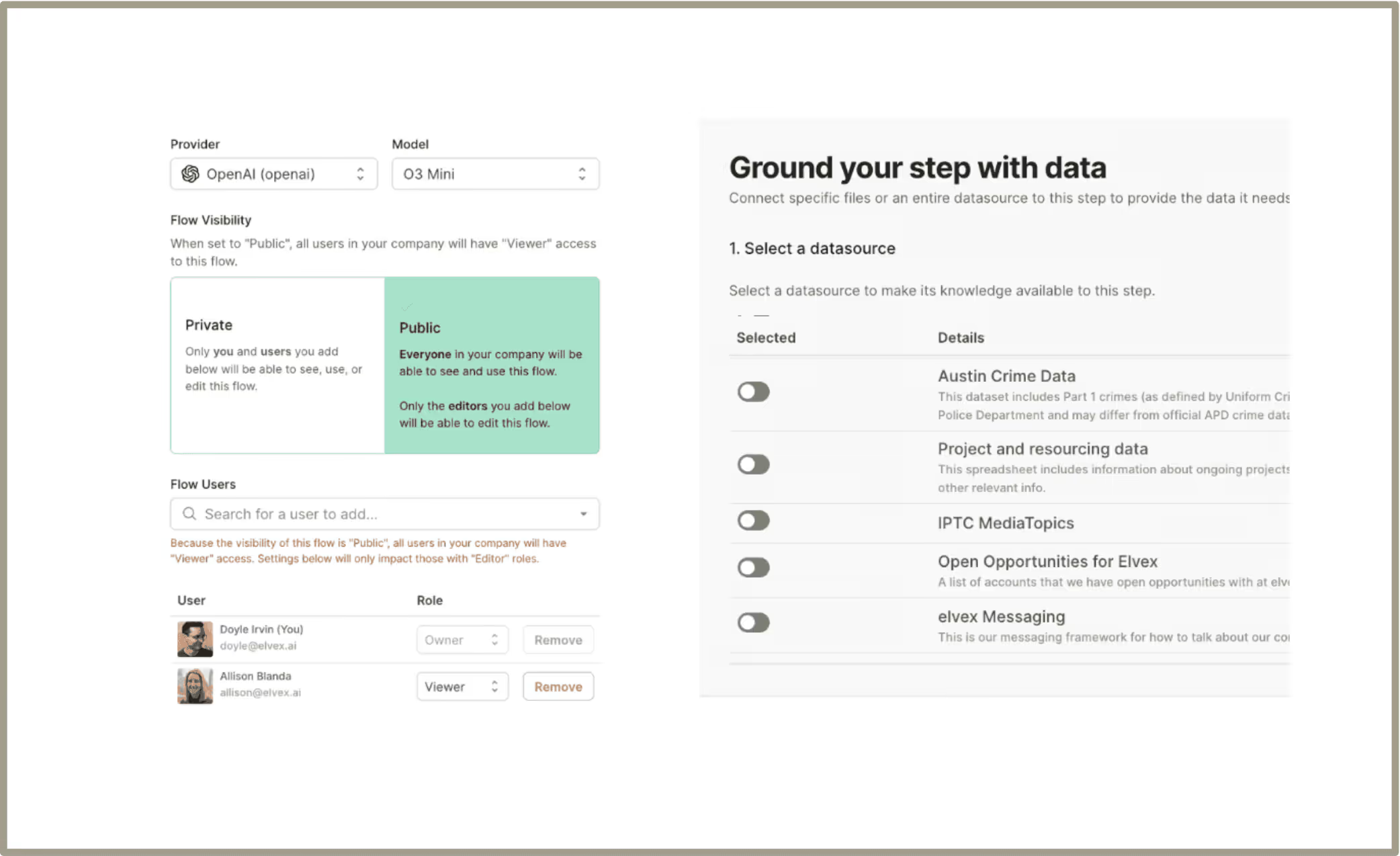
3. Enterprise-Grade
You can bring Flows to your whole team with advanced permissioning and integrations with your company data.
- Permissioning Controls: Manage who gets access to specific flows
- Enable Other Users: Set flow name, description, welcome message, and examples
- Data Source Connection: Seamlessly integrate company data into your workflows
- Consistent Process Execution: Ensure deterministic results across your organization
- Transparency for Compliance: Unmatched visibility into AI reasoning and decision-making
Tips for troubleshooting flows
Building a Flow will require some troubleshooting and iteration as you bring your vision to life—this is good, and expected, as the customizability of the feature unlocks nearly limitless possibilities. We expect you to test, iterate, and hone the Flows you construct until they provide results exactly tuned to your needs.
Here are tips to help you iterate on your Flow:
- If you get an error, read the error message. It's very helpful at pointing out what likely went wrong with your Flow.
- Then look at Results, Thinking, and Settings. Be thoughtful about what Tools and Instructions you're equipping it with. Generally, try to limit it to just the instructions, data, and tools it needs to complete a specific, bite-size step.
- Try using a different model. Certain models are better for certain tasks. Simple steps don't need the massive 'Thinking' models, but complex ones might.
- Less is more. Simplify the requested actions per step.
- This is a beta feature. You might encounter bugs. Use the elvex chatbot in the bottom-right of your screen.
Get a demo today
Learn how we can help you modernize your business by requesting a demo today.
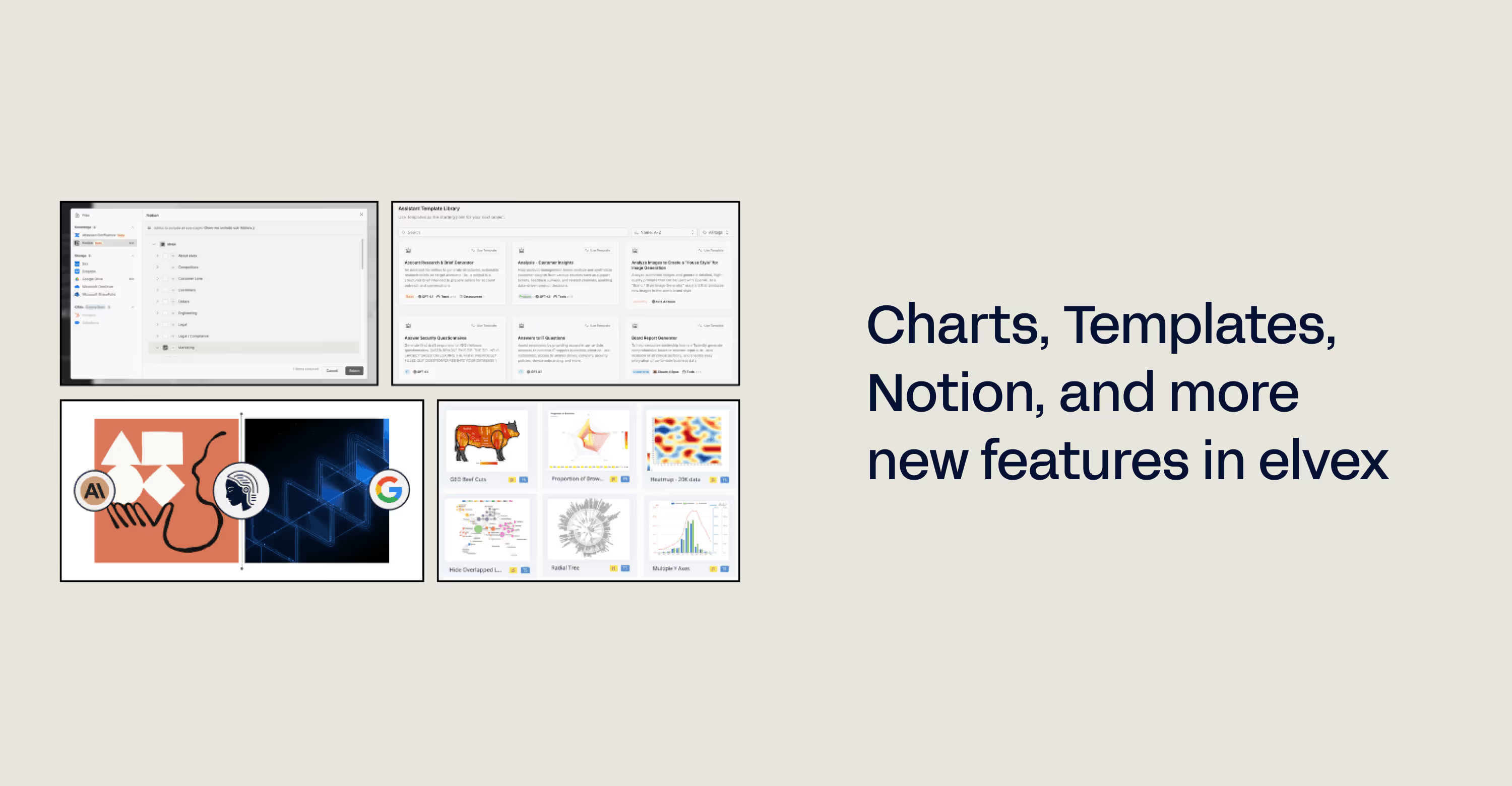
.png)
