Actions & Flows
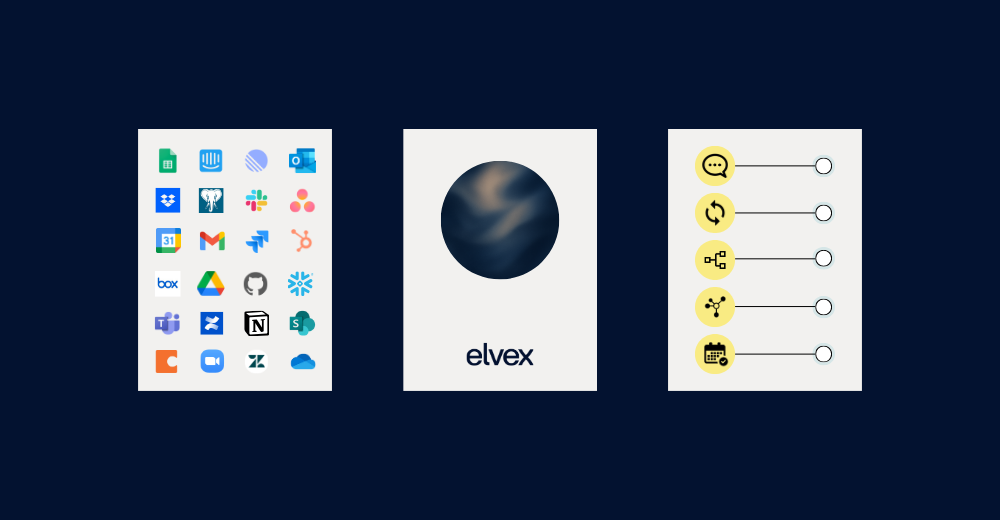
Check out these new features from elvex.
Natural language building, everywhere
.gif)
Whether you're building a new assistant or a new flow, just click the elvex logo in the top right to open up the natural language builder. Then, start typing what you want. elvex will generate the settings for your new idea for you.
elvex Actions: Send an email, update a spreadsheet, modify a calendar, update your CRM, and more — all from inside elvex
Our new beta feature, Actions, lets you write data to 20+ of your most critical business tools, directly from chat.
Send emails through Gmail. Update records in Salesforce or Hubspot. Create calendar invites. Post to Slack. Update spreadsheets. All without leaving your elvex browser tab.
Teams are closing the loop on workflows that used to require jumping between five different tools. This is AI that does things for you, instead of just giving you something to copy and paste.
All actions need to first be authorized by your elvex admin.
Flow Builder: Build sophisticated workflows just by saying what you want. No learning curve!
We've made major upgrades to our flow builder, and the result is a system that lets you build complex, multi-step automation without needing to think like a developer.
Natural language building
Go from a simple chat to a custom workflow without hitting an adoption wall. Click on the elvex logo in the top right corner of the Flow builder screen, describe what you need, and elvex helps you build it.
Example: Tell the AI to “create me a flow that thinks up a research plan, separates it into multiple steps, creates a report, and then fact checks it.” → elvex creates a multi-step workflow for you.
Flow loops
Repeat the same step as many times as you need. Iterate over datasets, attachments, or outputs from previous steps. Perfect for deep research, batch operations, or feedback-driven processes.
Example: “I have these 50 things I want you to process in the same way, separated by commas: Item 1, 2, 3, 4…” → elvex runs the same exact step 50 times for you.
Decision steps
Your flows can branch based on conditions, creating dynamic logic that adapts to your data.
Example: “Take the output from the previous step, and research the internet about it. If it is true, do these next actions … If it is false, do this instead.”
Flows as nodes
You can now embed entire flows inside other flows, letting you build sophisticated, multi-layered processes that would have required custom development six months ago.
Example: A Company Policy Checker Flow, that runs a series of different checks against HR, IT, and Compliance policies. This is re-used across dozens of different workstreams to ensure credibility and compliance with all important AI-assisted work.
Flow schedules
You can now schedule flows to run automatically at time intervals.
Example: Generate my weekly report every Monday morning at 8:00 AM.
More product updates from elvex:
- Latest AI models included: GPT-5 and Claude Sonnet 4.5 are now available in elvex. Use them for your most advanced work.
- New datasource integrations: Connect Coda, Notion, and Amazon Redshift (both public and private connections) to expand the range of data you can work with. See our docs for Redshift setup.
- Enhanced user roles: We've introduced a new Member role that allows users to create and edit assistants, datasources, and flows without being able to share them company-wide. This gives admins better control over what gets distributed while empowering more people to build.
- Emoji assistant avatars: Make your assistants more visually engaging and easier to identify with emoji avatars.
- Specify Slack channels by ID: For organizations with hundreds of Slack channels, you can now bypass dropdown limitations and specify channels directly by ID.
- Context warnings: You'll now see warnings when conversation context gets too long and may affect assistant behavior, helping you avoid confusion.
- Easier support access: Support is now accessible from the left-hand menu. Plus, Owners and Editors can quickly grant elvex support access to an assistant directly from the Security & Permissions dropdown.



